Making the Site
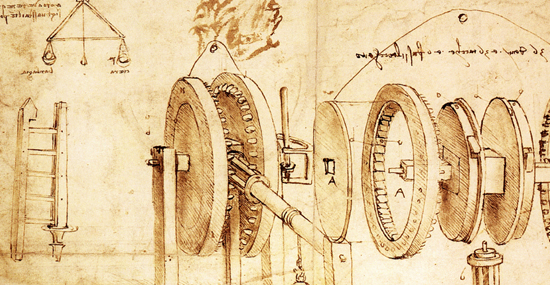
One week has passed since the launch of the website and the most frequent questions posed to me continue to revolve around how the site itself was created. Since I had many of these same questions myself when setting out on this marathon, I figured this would make for a great first discussion. This is also a question that provides our first opportunity to look at a valuable tool for the visual communicators out there.
I should make the disclaimer up front that as the author of this blog, any tools and or resources that are referenced or otherwise enthusiastically discussed here are so only because I feel they are beneficial. I am in no way paid by, nor do I professionally endorse their products or services.
So here we go!
I had a lot of time to figure out what I did and didn't want from a website. 11 years to be exact. While I was not without a site altogether during this time, I managed to avoid updating it entirely for the first 6 years, and when I finally made a point to do so it was with a holding page that would fill out the remaining 5 years. Admittedly this was neither the best way to keep a website, nor to keep the site's webmaster and good friend (the ever patient Randy Gallegos) from tearing his hair out in frustration.
When I finally made the decision to tackle this beast I wanted to do so in such a way that it would allow me as much control as possible. Without this I was afraid I would not feel as invested in the end result and therefore just as likely to allow it to stagnate all over again.
But how to take that first step? I began by pulling up every website I could find of every visual artist I could put a name to, and I took notes as to what worked and what didn't from a visitors perspective. How quickly are we able to navigate to the desired content? Once there is it laid out in a way that makes sense? Where and when do we feel lost? The end result was a short list of what I wanted and didn't want in my own site:
I absolutely wanted a clean simple design focused on the visuals rather than a hide and seek game where no one wins. Flash was not an option as it was of the utmost importance that the site work seamlessly not to mention speedily on any browser or platform, including mobile devices such as your iPad or iPhone. A variety of content that went beyond a collection of images and an email address, the initial plans for which include this blog.
Once this list was in place, implementation became the next hurdle. Most artists will agree, numbers scare us to death. If it even looks like a math equation, forget it. As a result, many of us are terrified of HTML and everything it promises to offer in frustration and confusion. I myself have lost count of the number of times I opened dreamweaver over the years, only to close it again in less than 5 minutes in confusion and defeat. What we want is a program that would take all the code out and instead provide us with visuals. We understand visuals. We make our living with them.
If you are a Mac user then RapidWeaver could be the answer to many of these concerns and more. It takes all of the scary combinations of letters and numbers that bring on flashbacks of high school algebra, and puts them behind a comforting drag and drop functionality. Who wants to define colors by a numerical code when you can do it with a color wheel? Want to move pages or tabs? Pick them up and move them. Need that image to be a bit bigger on the page? Click and scale it.
The basics for this program can be learned over the course of a day through trial and error. (As a proud member of a generation that learned to get the most from our Megatron or Optimus Prime Transformers with absolutely no instructions, this method served me well! ) When truly flustered, tutorial videos are just a click away. The program comes with a decent number of templates to get you started, but there are countless high quality templates from a variety of talented designers all available to download for a mere fraction of what a custom design would cost (most average $15.00). Even while working with these themes you are left with a vast amount of control over the specifics, and the ability to mix and match plugins (also available from individual designers) leave you feeling as though every control nob for your site is easily within reach.
For those of you who are comfortable getting their HTML hands dirty, the program allows you to dig as deep as you like. For the more nervous among us, it introduces the concept of this arcane language in the form of "snippets", which are basically single lines of code typically provided by the designer that allow you to exercise a particular add-on featured in their theme. Yea I know, even the idea of a single line of code no matter how cutely named is enough to leave many artists running for the hills, but if I can do it you can do it!
Other features include text interfaces familiar to anyone who has used a computer even briefly, a "preview" button that allows you to test how each page will look in the browser window of your choice, a one time entry of all your host information etc. so that publishing your hard work is one click away...and so on and so on.
The end result is a program that allows for the freedom of speedy iteration, and experimentation, rather than the promise that you will get lost in the details after 5 min.
I would recommend this program as a solid web publishing alternative for the more visually inclined. For my part it remains the only reason I even have a website through which to attract prospective clients, or share with fans and fellow artists. Besides which, if it means even a handful of talented individuals are more likely to get their work out of their studios and on the web in a visually striking way, then we all benefit as a result!
All in all the building of the website was a fun and educational experience that allowed me to stretch my rarely used design muscles a bit, and I look forward to continuing the exercise!
header image: Leonardo da Vinci
blog comments powered by Disqus
